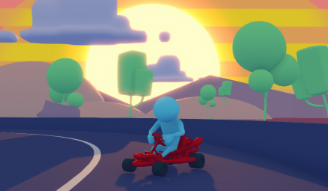In the last milestone, you got your first chance to play with the Unity engine and do some basic scripting. You also learned how to build a scene and how things are structured within Unity. Now, with this next milestone, you will actually start to build things with code in a more organized way than you did in the first milestone. In this milestone, you’ll start to utilize and understand the Unity API, how exactly variables and data types work, and what control and logic structures do. You’ll also have a chance to learn about effective project management skills if that interests you as well. This unit will help set a strong foundation in place for you to continue building your scripting skills.